In the ever-evolving world of content creation, AI writing tools have become essential for bloggers, marketers, and businesses aiming to streamline their processes.
One tool that’s been making waves is Wordplay, a long-form AI writer designed to generate high-quality, SEO-friendly content with minimal effort.
In this review, we’ll dive into what Wordplay offers, its strengths and weaknesses, and whether it’s worth your investment.
What is Wordplay?
Wordplay is an AI-powered writing tool tailored for creating long-form content, such as blog posts, articles, and website copy.
Unlike some AI tools that focus on short snippets or social media posts, Wordplay specializes in producing full-length drafts that aim to align with SEO best practices.
It promises to save time for content creators by generating articles that require minimal editing before publishing.
Key Features of Wordplay
1. Long-Form Content Generation
Wordplay’s standout feature is its ability to create entire articles, often exceeding 1,000 words, based on a simple prompt or keyword.
This is particularly useful for bloggers and SEO specialists who need in-depth content to rank on search engines.
2. SEO Optimization
The tool integrates keyword suggestions and SEO recommendations to help your content perform better on Google.
It provides guidance on keyword placement, headings, and meta descriptions to boost search visibility.
3. Multiple Language Support
Wordplay supports content creation in various languages, making it a versatile choice for global creators.
Recent updates have addressed earlier issues with language accuracy, ensuring smoother outputs across different tongues.
4. Customizable Outputs
Users can tweak tone, style, and structure to match their brand’s voice.
Whether you need a conversational blog post or a formal whitepaper, Wordplay offers flexibility to tailor the content.
5. Bulk Content Creation
For those managing multiple websites or large-scale content strategies, Wordplay allows batch generation of articles, saving significant time.
Pros of Wordplay
- Time-Saving: Generating a full article in minutes is a huge advantage for busy creators. Wordplay’s ability to produce near-ready drafts reduces the time spent on research and writing.
- User-Friendly Interface: The platform is intuitive, even for beginners. Input your keywords, select your preferences, and let the AI do the heavy lifting.
- SEO Focus: The built-in SEO tools help ensure your content is optimized for search engines without needing external plugins.
- Affordable Pricing: Compared to competitors like Jasper or SurferSEO, Wordplay offers competitive pricing, with plans suitable for solo creators and agencies alike.
Cons of Wordplay
- Duplicate Content Concerns: Some users have reported issues with Wordplay generating content that feels repetitive or too similar to existing online material. While the developers are working on this, it’s still a concern for those prioritizing originality.
- Editing Still Required: While Wordplay produces solid drafts, they often need human polishing to refine tone, fix minor errors, or add a unique flair.
- Limited Short-Form Capabilities: If you’re looking for quick social media posts or ad copy, Wordplay isn’t the best fit, as it’s heavily geared toward long-form content.
- Learning Curve for Advanced Features: While the basic interface is simple, mastering the SEO and customization tools may take some time for new users.
How Does Wordplay Compare to Other AI Writers?
I’ve tested several AI writing tools, and Wordplay holds its own, particularly for long-form content.
Compared to tools like Jasper, which excels in versatility across content types, Wordplay’s niche is its ability to churn out full articles quickly.
However, it doesn’t quite match SurferSEO’s depth in on-page optimization or Grammarly’s prowess in grammar and style refinement.
If your primary goal is blog posts or articles, Wordplay’s focus makes it a strong contender.
Who Should Use Wordplay?
Wordplay is ideal for:
- Bloggers who need consistent, high-quality posts to grow their audience.
- SEO Professionals aiming to create keyword-optimized content efficiently.
- Small Business Owners looking to populate their websites with professional copy without hiring writers.
- Content Agencies managing multiple clients and needing bulk content creation.
If you primarily need short-form content or highly creative writing (e.g., storytelling or poetry), you might want to explore other tools better suited to those tasks.
My Experience with Wordplay
After testing Wordplay for a few weeks, I found it to be a reliable tool for generating blog drafts. For example, I input a keyword like “best hiking gear 2025” and received a 1,200-word article complete with headings, bullet points, and SEO suggestions in under 10 minutes.
While I had to tweak some sections for clarity and add a personal touch, the draft was a solid starting point.
The SEO recommendations were particularly helpful in structuring the article for better ranking potential.
However, I did notice occasional repetitive phrasing, which required manual edits to ensure uniqueness.
The language support was impressive—I tested it in Spanish and German, and the outputs were coherent, though not perfect.
Overall, Wordplay saved me hours compared to writing from scratch.
Pricing and Plans
Wordplay offers a range of pricing tiers, starting with a basic plan for individual creators and scaling up to agency plans for bulk content needs.
For detailed pricing, check out their official website at https://wordplay.ai. A free trial is available, letting you test the tool before committing.
Final Verdict
Wordplay is a powerful tool for anyone focused on long-form content creation, especially if SEO is a priority.
Its ability to generate full articles quickly, combined with user-friendly features and affordable pricing, makes it a strong choice for bloggers, marketers, and businesses.
However, it’s not perfect—issues with duplicate content and the need for editing mean it’s not a fully hands-off solution.
If you’re looking to streamline your content workflow and don’t mind some light editing, Wordplay is worth a try.
Rating: 4/5 stars
Have you used Wordplay or another AI writing tool? Let me know your thoughts in the comments below!





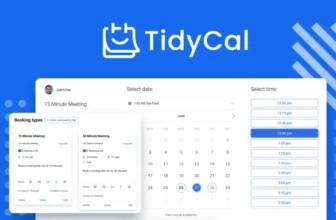

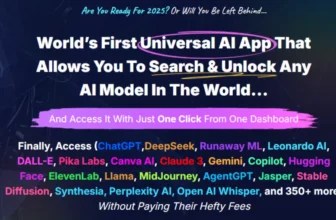

[…] content creators repurposing video content, WordWriter can transform videos into SEO-optimized blog […]
[…] Many content creators successfully combine blogging and vlogging to reach a wider […]