Why Convert PNG to WebP? The Benefits of Modern Image Formats
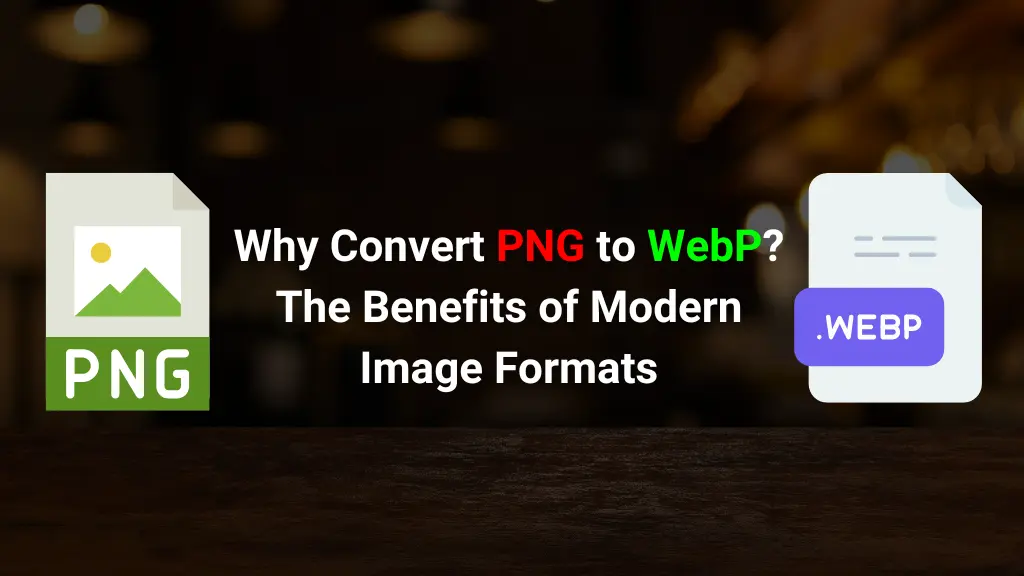
In today’s fast-paced digital world, where website performance and user experience are paramount, every millisecond counts. One of the most effective ways to speed up your website and improve its efficiency is by optimizing your images.
While PNG (Portable Network Graphics) has been a popular image format for years, modern alternatives like WebP are revolutionizing the way we handle images online. But why should you convert PNG to WebP?
Let’s dive into the benefits of modern image formats and why WebP is becoming the go-to choice for developers and designers alike.
1. Superior Compression Without Sacrificing Quality
One of the standout features of WebP is its ability to compress images more efficiently than PNG. WebP uses advanced compression techniques, both lossy and lossless, to significantly reduce file sizes.
In fact, WebP images are typically 25-34% smaller than PNGs while maintaining the same visual quality. This means faster load times for your website, which is crucial for retaining visitors and improving SEO rankings.
PNG, while great for lossless compression, often results in larger file sizes, especially for complex images. WebP bridges the gap by offering a smaller footprint without compromising on clarity or detail.
2. Faster Website Loading Speeds
Website speed is a critical factor in user experience and search engine optimization. Large image files can slow down your site, leading to higher bounce rates and lower conversions.
By converting PNG to WebP, you can drastically reduce the amount of data that needs to be transferred, resulting in faster page load times.
Studies have shown that even a one-second delay in page load time can lead to a 7% reduction in conversions. WebP helps you avoid this by ensuring your images are lightweight and optimized for the web.
3. Support for Transparency and Animation
One of the reasons PNG became so popular was its support for transparency, which is essential for logos, icons, and other graphics that need to blend seamlessly with different backgrounds.
WebP not only supports transparency but does so more efficiently than PNG. This means you can achieve the same visual effects with smaller file sizes.
Additionally, WebP supports animated images, making it a versatile alternative to GIFs. Animated WebP files are significantly smaller than their GIF counterparts, offering smoother animations with less bandwidth usage.
4. Improved SEO and User Experience
Search engines like Google prioritize fast-loading websites in their rankings. By converting your PNG images to WebP, you can improve your site’s performance, which in turn boosts your SEO. Faster load times also enhance the user experience, keeping visitors engaged and reducing bounce rates.
Google itself has been a strong advocate for WebP, and since it powers over 90% of global search traffic, adopting WebP can align your website with best practices recommended by the search giant.
5. Broad Browser Support
When WebP was first introduced, one of its limitations was limited browser support. However, this is no longer the case. Today, WebP is supported by over 95% of modern browsers, including Chrome, Firefox, Edge, and Opera.
Even Safari, which was late to adopt WebP, added support in 2020. This widespread compatibility makes WebP a safe and reliable choice for most websites.
For older browsers that don’t support WebP, fallback options can be implemented to ensure your images are still displayed correctly.
6. Reduced Bandwidth and Storage Costs
Smaller image sizes mean less bandwidth usage, which is particularly beneficial for websites with high traffic volumes. By converting PNG to WebP, you can reduce your hosting costs and improve server performance.
Additionally, smaller file sizes mean faster upload and download times, which is a win-win for both website owners and users.
7. Future-Proofing Your Website
As technology evolves, so do web standards. WebP is part of a new generation of image formats designed to meet the demands of modern web development. By adopting WebP now, you’re future-proofing your website and ensuring it remains competitive as new technologies emerge.
How to Convert PNG to WebP
Converting PNG to WebP is easier than ever, thanks to a variety of tools and software available online. Some popular options include:
- Online Converters: Websites like CloudConvert, Squoosh, and Convertio allow you to upload PNG files and convert them to WebP in just a few clicks.
- Image Editing Software: Tools like Adobe Photoshop and GIMP now support WebP, enabling you to save images directly in this format.
- Command-Line Tools: For developers, tools like
cwebp(part of the WebP utilities) provide a powerful way to batch-convert images.
Conclusion
The shift from PNG to WebP is more than just a trend—it’s a smart move for anyone looking to optimize their website’s performance and user experience.
With its superior compression, support for transparency and animation, and widespread browser compatibility, WebP offers a host of benefits that make it the ideal choice for modern web development.
By converting your PNG images to WebP, you can reduce file sizes, improve load times, and enhance your website’s overall efficiency.
In a digital landscape where speed and performance are key, adopting modern image formats like WebP is a step toward staying ahead of the curve.
So, what are you waiting for? Start converting your PNGs to WebP today and experience the difference for yourself!



