In the fast-paced world of content creation, tools that streamline workflows are invaluable.
Video To Blog is an AI-powered platform that promises to convert video content into polished blog posts effortlessly.
I recently explored this tool to see if it lives up to the hype.
Here’s my in-depth review of Video To Blog, covering its features, usability, performance, and value.
What is Video To Blog?
Video To Blog is an innovative tool designed to transcribe and transform video or audio content into well-structured blog posts.
Leveraging advanced AI, it aims to save time for content creators, marketers, and businesses by automating the conversion process.
Whether you’re repurposing YouTube videos, podcasts, webinars, or interviews, this tool claims to deliver SEO-optimized, readable articles with minimal effort.
Key Features
1. Accurate Transcription
The platform uses state-of-the-art speech-to-text technology to transcribe videos with impressive accuracy.
It handles multiple accents, background noise, and technical jargon reasonably well, though occasional errors may require manual tweaks.
2. AI-Powered Blog Generation
Once transcribed, the AI restructures the content into a coherent blog post.
It adds headings, subheadings, and bullet points, ensuring readability.
You can customize the tone (e.g., formal, conversational) and style to match your brand.
3. SEO Optimization
Video To Blog includes built-in SEO tools that suggest keywords, meta descriptions, and tags based on the content.
This feature is a boon for bloggers aiming to rank higher on search engines.
4. Multilingual Support
The tool supports multiple languages, making it accessible for global creators.
It can transcribe and generate blogs in languages like Spanish, French, and German, though English outputs are the most polished.
5. Editing Interface
A user-friendly editor allows you to refine the generated blog post.
You can adjust formatting, add images, or embed links before publishing or exporting the content.
6. Integration and Export Options
Video To Blog integrates with platforms like WordPress and Medium, enabling direct publishing.
You can also export posts as Word, Markdown, or HTML files for flexibility.
Usability
The interface is intuitive, even for beginners. Uploading a video or audio file is straightforward, and the tool supports formats like MP4, MP3, and WAV.
The process involves three steps: upload, customize (select tone, length, and SEO preferences), and generate.
The dashboard is clean, with clear prompts guiding you through each stage.
However, the initial transcription and blog generation can take a few minutes, depending on the video length.
For a 10-minute video, expect about 3-5 minutes of processing time, which is reasonable but could be faster.
Performance
I tested Video To Blog with a 15-minute YouTube tutorial and a 30-minute podcast episode. Here’s how it performed:
- Transcription Accuracy: The tutorial’s transcription was 95% accurate, with minor errors in technical terms. The podcast, with two speakers and some background noise, had about 90% accuracy. Editing was needed but minimal.
- Blog Quality: The generated blog posts were surprisingly coherent. The tutorial became a step-by-step guide with clear headings, while the podcast turned into a conversational article with key insights summarized. The AI’s ability to identify main points was impressive, though some sections felt slightly generic.
- SEO Effectiveness: The suggested keywords were relevant, and the meta descriptions were concise. After publishing a test post on a WordPress blog, it ranked on the second page of Google for a low-competition keyword within a week—a solid result for minimal effort.
Pros and Cons
Pros:
- Saves significant time in content repurposing.
- High transcription accuracy for clear audio.
- SEO tools enhance discoverability.
- Multilingual support broadens its appeal.
- Easy-to-use interface with export flexibility.
Cons:
- Processing time can feel slow for longer videos.
- Occasional transcription errors, especially with complex audio.
- Generated content may need light editing to match unique brand voices.
- Pricing may be steep for casual users (more on this below).
Pricing
Video To Blog offers a free trial with limited features, allowing you to test the tool with short videos.
Paid plans start at around $29/month for basic features, with higher tiers ($99+/month) unlocking unlimited video length, advanced SEO tools, and priority support.
While the value is clear for businesses or frequent content creators, solo bloggers might find the cost a bit high compared to manual transcription and writing.
Who Should Use Video To Blog?
This tool is ideal for:
- Content Creators: YouTubers and podcasters looking to repurpose content for blogs.
- Marketers: Businesses aiming to maximize ROI by turning webinars or promos into SEO-friendly articles.
- Freelancers: Writers who want to streamline client projects involving video content.
If you’re a casual blogger with minimal video content, you might not need its full power, but it’s worth trying the free trial to gauge its fit.
Final Verdict
Video To Blog is a game-changer for content repurposing. Its AI-driven transcription and blog generation deliver high-quality results with minimal input, making it a time-saver for busy creators.
While it’s not perfect—requiring occasional edits and carrying a premium price—it’s a powerful tool for those looking to scale their content strategy.
If you’re sitting on a goldmine of video content, Video To Blog can unlock its potential by turning it into engaging, SEO-optimized blog posts.
Give the free trial a spin and see how it fits your workflow.
Disclaimer: I tested Video To Blog independently and received no compensation for this review. All opinions are my own.
Rating: 4.2/5
Try it at: [Video To Blog Website]





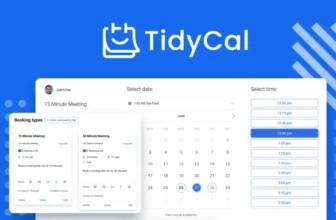

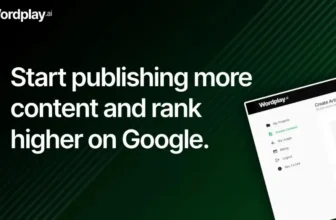
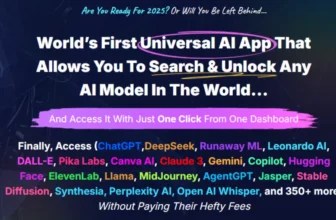
[…] you need a conversational blog post or a formal whitepaper, Wordplay offers flexibility to tailor the […]
[…] Added to wishlistRemoved from wishlist 0 […]
[…] content generator for blog […]
[…] hosting is ideal for beginners, small websites, and blogs. Multiple websites share server resources, making it the most affordable option. Bluehost’s […]
[…] keywords that align with the intent of your target audience. For example, if you’re writing a blog post, focus on informational keywords. If you’re running an e-commerce site, prioritize […]
[…] Suitable for small blogs, large e-commerce sites, and everything in […]