Scheduling tools are a lifeline for freelancers, consultants, and small business owners juggling multiple clients and meetings.
TidyCal has been gaining attention for its simplicity, affordability, and one-time payment model, positioning itself as a compelling alternative to popular tools like Calendly and Acuity Scheduling.
In this TidyCal review, I’ll dive into its features, pros, cons, and whether it’s the right fit for your workflow.
What is TidyCal?
TidyCal is an online booking system designed to streamline appointment scheduling. It allows users to create professional booking links, sync with calendars like Google Calendar, and integrate with video conferencing tools such as Zoom and Google Meet.
Unlike many competitors that rely on monthly subscriptions, TidyCal offers a lifetime deal, making it a cost-effective choice for those looking to avoid recurring fees.
Key Features of TidyCal
1. Simple and Intuitive Interface
TidyCal’s user interface is clean and straightforward, making it easy to set up booking pages without a steep learning curve. Whether you’re tech-savvy or not, you can create a professional-looking scheduling link in minutes.
2. Calendar Sync
The tool syncs seamlessly with Google Calendar, ensuring your availability is always up-to-date. It prevents double bookings by checking your existing calendar events before offering time slots to clients.
3. Video Conferencing Integration
TidyCal supports integrations with Zoom and Google Meet, automatically generating meeting links when appointments are booked. This feature is particularly useful for coaches, consultants, or anyone conducting virtual meetings.
4. One-Time Payment Model
One of TidyCal’s biggest selling points is its lifetime deal, priced between $29 and $79 depending on the plan. This eliminates the need for ongoing subscriptions, which can add up quickly with competitors like Calendly.
5. Payment Integration
TidyCal allows you to collect payments during the booking process through integrations with platforms like Stripe and PayPal. This is a game-changer for freelancers who want to secure payments upfront.
6. Mobile-Friendly
The platform works well on both desktop and mobile devices, ensuring you can manage bookings on the go.
Pros of TidyCal
- Affordable Pricing: The one-time fee is a major advantage, especially for small businesses or freelancers on a budget.
- User-Friendly: Its simplicity makes it accessible for users who don’t want to spend hours learning a new tool.
- Great for 1:1 Meetings: TidyCal excels at scheduling one-on-one appointments, making it ideal for coaches, consultants, and creatives.
- Regular Updates: Users have noted consistent improvements and bug fixes, showing the developers are committed to enhancing the platform.
- No Monthly Fees: Unlike many competitors, TidyCal’s lifetime deal means you pay once and use it forever.
Cons of TidyCal
- Limited Advanced Features: TidyCal lacks some of the bells and whistles found in premium tools like Calendly, such as advanced automation or group scheduling options.
- Basic Customization: While functional, the booking pages offer limited design customization, which might be a drawback for those wanting a highly branded experience.
- No Free Plan: Unlike some competitors, TidyCal doesn’t offer a free tier, so you’ll need to commit to the one-time purchase upfront.
- Learning Curve for Integrations: While the core features are easy to use, setting up payment or video conferencing integrations may require some technical know-how.
TidyCal vs. Competitors
How does TidyCal stack up against other scheduling tools?
- TidyCal vs. Calendly: Calendly offers more advanced features, like team scheduling and robust automations, but it comes with a monthly subscription. TidyCal is a better choice for those prioritizing affordability and simplicity.
- TidyCal vs. Acuity Scheduling: Users who switched from Acuity to TidyCal cited cost savings and ease of use as key reasons. However, Acuity offers more customization and complex scheduling options, which TidyCal lacks.
- TidyCal vs. SavvyCal: SavvyCal is another modern scheduling tool with a focus on design and flexibility, but its subscription model makes TidyCal’s one-time fee more appealing for budget-conscious users.
Who is TidyCal Best For?
TidyCal is ideal for:
- Freelancers and Solopreneurs: Its affordability and payment integration make it perfect for independent professionals.
- Coaches and Consultants: The tool’s strength in 1:1 meeting scheduling suits those offering personalized services.
- Small Businesses: Companies looking to streamline client bookings without recurring costs will find TidyCal valuable.
- Creatives: Web designers and other creatives have praised its integration into their client processes.
It may not be the best fit for large teams needing advanced features like group scheduling or complex automations.
My Experience with TidyCal
I tested TidyCal for a month to schedule client consultations and found it incredibly easy to set up. The Google Calendar sync worked flawlessly, and clients appreciated the professional booking links. The payment integration was a standout, allowing me to secure deposits before meetings. However, I wished for more customization options to match my brand’s aesthetic. Overall, it’s a solid tool for the price, especially if you’re tired of monthly fees.
Is TidyCal Worth It?
TidyCal delivers on its promise of easy, affordable scheduling. Its lifetime deal, user-friendly interface, and core features make it a strong contender for freelancers, coaches, and small businesses.
While it lacks the advanced functionality of pricier tools, it’s a fantastic option for those who value simplicity and cost savings. If you’re looking for a no-frills booking solution, TidyCal is definitely worth considering.
For more details on pricing and plans, visit TidyCal’s official website.
Have you tried TidyCal or another scheduling tool? Share your thoughts in the comments below!






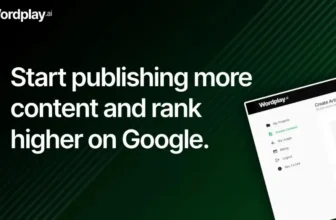
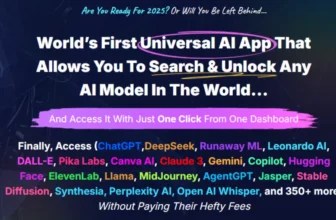

[…] If you’re tired of managing multiple AI subscriptions and want a versatile, cost-effective solution, EveryAI is worth considering. […]