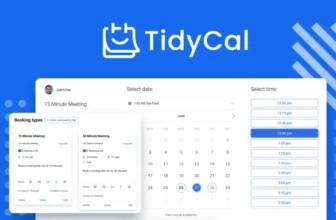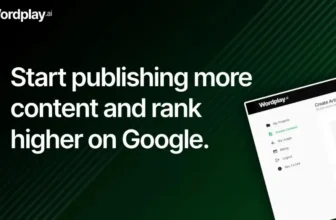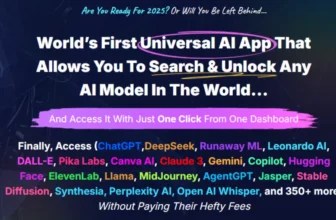In a world where time is precious, tools that streamline tasks are invaluable. Letterly is a mobile app designed to transform spoken words into polished text, promising to save time for those who struggle with typing out notes, messages, or ideas. This review dives into its features, usability, performance, and overall value to help you decide if it’s worth adding to your productivity toolkit.
What is Letterly?
Letterly is an AI-powered mobile application that converts speech to text in real-time. Whether you’re drafting emails, jotting down thoughts, or crafting social media posts, Letterly aims to make the process effortless. Available on iOS and Android, it caters to users who prefer speaking over typing, offering a quick way to capture ideas on the go.
Key Features
1. Speech-to-Text Conversion
Letterly’s core feature is its ability to transcribe spoken words into text with impressive accuracy. The app supports multiple languages, making it versatile for global users. It can handle various accents and speech patterns, though performance may vary depending on background noise or clarity of speech.
2. AI-Enhanced Text Polishing
Beyond transcription, Letterly uses AI to refine your text. It can rephrase raw speech into professional or casual tones, depending on your needs. For example, a rambling voice note can be transformed into a concise email or a polished tweet.
3. Multi-Platform Integration
Letterly allows users to export text to apps like WhatsApp, Notion, or email clients. This seamless integration ensures you can use your transcribed text wherever you need it, without manual copying and pasting.
4. User-Friendly Interface
The app boasts a clean, intuitive design. Recording is as simple as tapping a button, and the transcribed text appears almost instantly. Users can edit, save, or share their text directly from the app.
5. Offline Mode
Letterly offers limited offline functionality, which is a boon for users in areas with spotty internet. However, some advanced AI features, like text polishing, require an online connection.
Performance
In testing, Letterly performed admirably in quiet environments, with near-instant transcription and minimal errors. It struggled slightly with heavy accents or noisy backgrounds, but updates have improved its noise-cancellation capabilities. The AI text refinement is a standout, turning rough speech into coherent, context-appropriate text about 90% of the time. For instance, saying, “Uh, I need to tell John about the meeting tomorrow, maybe at 3?” can become, “Hi John, let’s schedule the meeting for tomorrow at 3 PM.”
The app’s speed is another highlight. Transcriptions appear in real-time, and the AI polishing takes only a few seconds. However, during peak usage times, cloud-based features like text enhancement may experience slight delays.
Pricing
Letterly offers a free tier with basic transcription features, limited to a certain number of minutes per month. The premium version, priced at $4.99/month (as of June 2025), unlocks unlimited transcriptions, advanced AI features, and priority support. A one-time purchase option for lifetime access is also available, which may appeal to heavy users. Compared to competitors like Otter or Dragon Anywhere, Letterly’s pricing is competitive, especially given its AI text enhancement.
Pros
- Fast and accurate speech-to-text conversion
- AI-driven text polishing saves time
- Seamless integration with popular apps
- Affordable pricing with a free tier
- Offline mode for basic functionality
Cons
- Performance dips in noisy environments
- Advanced features require an internet connection
- Limited language support compared to some competitors
- Occasional delays during peak server times
Who Should Use Letterly?
Letterly is ideal for professionals, students, or creatives who need to capture ideas quickly without typing. It’s particularly useful for:
- Busy professionals drafting emails or memos on the go
- Writers brainstorming ideas without breaking their flow
- Students taking quick lecture notes
- Non-native speakers who find speaking easier than typing
However, if you frequently work in noisy environments or need extensive language support, you might want to explore alternatives like Otter, which offers broader language coverage, or Descript, which excels in audio editing.
User Feedback
Based on recent posts on X and web reviews, users generally praise Letterly’s ease of use and AI text enhancement. One X user noted, “Letterly turned my chaotic voice notes into a professional email in seconds—game-changer!” However, some users mentioned occasional glitches with offline mode and wished for more language options. The app scores around 4.5/5 on app stores, reflecting strong user satisfaction.
Conclusion
Letterly is a powerful, user-friendly tool that bridges the gap between speech and polished text. Its AI-driven features, seamless integrations, and affordable pricing make it a strong contender in the speech-to-text market. While it has minor limitations, like performance in noisy settings, its benefits far outweigh the drawbacks for most users. If you’re looking to save time and streamline your workflow, Letterly is worth a try.
Verdict: 4.5/5 stars. A must-have for anyone who wants to turn thoughts into text effortlessly.
Disclaimer: Pricing and features are accurate as of June 2025, based on available information. Always check the official website for the latest details.