In the ever-evolving world of content creation, AI tools like WordWriter promise to streamline workflows and boost productivity.
As businesses and creators seek efficient ways to produce high-quality blog posts, articles, and social media content, WordWriter has emerged as a contender.
This review explores its features, usability, strengths, and weaknesses to help you decide if it’s the right tool for your needs.
What is WordWriter?
WordWriter is an AI-driven content creation platform designed to automate and enhance the process of generating written content.
It offers tools for crafting blog posts, converting videos into SEO-optimized articles, and conducting in-depth research for content.
Marketed as a time-saver for marketers, bloggers, and entrepreneurs, WordWriter aims to deliver polished, engaging content with minimal effort.
Key Features
1. Blog Post Creation
WordWriter’s blog post generator allows users to input topics or keywords, and the AI produces a draft with structured sections like introductions, headings, and conclusions.
The interface is straightforward but has been described as “raw” by some users, suggesting room for polish in the user experience.
2. Deep Research Capabilities
One of WordWriter’s standout features is its research tool, which pulls insights from various sources to enrich content.
Users have praised this feature for delivering “superior” results, making it ideal for creating data-driven or informative posts.
3. Video-to-Article Conversion
For content creators repurposing video content, WordWriter can transform videos into SEO-optimized blog posts.
This feature is particularly useful for YouTubers or podcasters looking to expand their reach across platforms.
4. SEO Optimization
WordWriter integrates SEO tools to ensure content ranks well on search engines. It suggests keywords, optimizes headings, and structures articles for readability, which is a boon for digital marketers.
Pros
- Efficiency: WordWriter significantly reduces the time needed to draft content, making it a valuable tool for busy professionals.
- Research Strength: The deep research feature provides robust insights, enhancing the quality of content.
- Versatility: From blog posts to social media snippets, WordWriter supports multiple content formats.
- SEO Focus: Built-in optimization tools help content perform better online.
Cons
- Rough Interface: Some users find the platform’s interface clunky and less intuitive than competitors.
- Mixed User Experiences: While some rave about its capabilities, others report dissatisfaction, citing issues with functionality after signup.
- Learning Curve: New users may need time to fully leverage advanced features like video-to-article conversion.
User Feedback
Feedback on WordWriter is polarized. One user described it as “just amazing,” highlighting its research and blog creation tools as “a bit more than excellent.”
Conversely, another called it their “worst experience so far,” pointing to post-signup issues that hindered access to features.
These mixed reviews suggest that while WordWriter has strong potential, its execution may vary depending on user expectations and technical performance.
Pricing
WordWriter’s pricing details are not publicly listed in the sources reviewed, but it’s available through platforms like AppSumo, which often offer lifetime deals. For the latest pricing, check AppSumo’s official site.
Who Should Use WordWriter?
WordWriter is best suited for:
- Content Marketers: Those needing quick, SEO-optimized blog posts or social media content.
- Video Creators: Users looking to repurpose video content into written articles.
- Small Business Owners: Entrepreneurs who want to automate content creation without hiring writers.
It may not be ideal for users seeking a highly polished interface or those who prioritize a seamless post-signup experience.
Final Verdict
WordWriter offers a compelling mix of AI-driven content creation, deep research, and SEO optimization, making it a strong choice for creators looking to automate their workflows.
However, its raw interface and inconsistent user experiences highlight areas for improvement. If you’re willing to navigate a learning curve and prioritize research-heavy content, WordWriter is worth trying.
For those seeking a more refined tool, exploring alternatives may be wise.
Have you used WordWriter? Share your thoughts below, or let us know which AI content tools you prefer!
Disclaimer: This review is based on available information and user feedback as of June 22, 2025. Always test tools yourself to ensure they meet your needs.





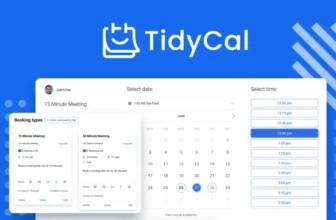
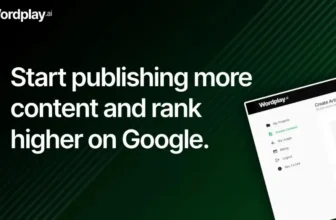
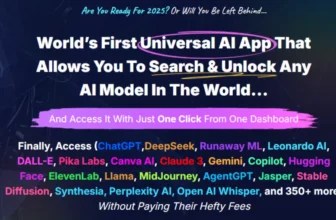

[…] supports content creation in various languages, making it a versatile choice for global […]